It's a sure thing that on many occasions you'll need to transfer files from your iOS device to your computer and thereby secure a backup copy. With IOTransfer you can do this in a simple and effective way. Plus the program lets you delete junk files from your iOS device and even download video content online.
IOTransfer is comprised of a simple and effective interface. It makes shortcuts to each of its functions available at the top of the screen. If you go into the Manage section once you connect your device you can quickly organize your files and move them between mobile devices and your PC. Another interesting aspect is that you can do wireless transfers of file over a shared WiFi network.
If you want to free up space on your device, just enter the Clean section and start to do a sweep of the unneeded files that you can delete. Finally, with the Video tool you'll have the option to download media content from platforms like YouTube. This means you can save any file to watch anywhere even when you have no Internet connection. And not just that – you can also convert to MP4, AVI, MKV, FLV, or MP3 format as needed.
IOTransfer is, in short, a comprehensive program to optimize your iOS devices over a Windows computer. Create backups, clear away junk files, and download videos in a snap with this practical utility.
Requirements (Latest version)
- Requires Windows XP or higher.


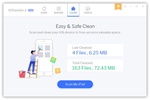






















Comments
There are no opinions about IOTransfer yet. Be the first! Comment